Are you ready to work smarter not harder and give your clients an exceptional and consistent experience?
Then, oh boy, do I have the tools and tips for you!
In this episode, I’m sharing 5 ways I automate and systematize my graphic design business, and exactly how you can do it too.
LISTEN TO THIS EPISODE NOW:
Subscribe & download the episode to your device: Apple Podcasts | Spotify | YouTube | iHeartRadio
Listen above on your favorite podcasting platform, or keep reading for the blog post version!
This post is brought to you by my friends at Dubsado. You guys have probably heard me talk about Dubsado like a thousand times on social media, my blog, and already plenty on this podcast. I talk about it so much because IT WORKS. The 1:1 design work side of my business is run on Dubsado. Wondering what Dubsado is? It’s a CRM meaning “customer relationship management” system and they help you run your business with less running.
I use Dubsado to do things like automate emails to my clients and potential clients,
send contracts and invoices, create proposals, send questionnaires, manage my project calendar and SO MUCH MORE. I am so grateful that a friend introduced me to Dubsado years ago because it changed the way I run my business and allowed me to SCALE in a way I wouldn’t have been able to otherwise.
I want you to try out Dubsado and see for yourself. So, we’ve got a special offer for you!
Head to elizabethmccravy.com/dubsado or use the code ELIZABETH30 at checkout to get 30% off your first month or year of Dubsado. You’ll also receive a free trial where you can try out Dubsado with up to 3 projects for absolutely FREE. You’ve got nothing to lose! Click here to try it out for yourself!
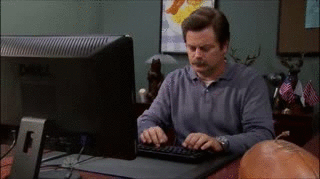
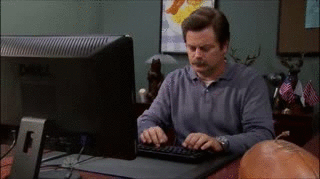
I learned about Dubsado after I had been in business just around a year. I was at a Savvy Business Owner meetup event for the group that the lovely Heather Crabtree put together. And, I was telling a gal about some stuff I was struggling with in my service-based business.
I told her about how I struggled with project organization, remembering to send my clients invoices when their payments were due, keeping up with who was inquiring about my services, collecting payments, scheduling phone calls, and so much more.
I just had a ton of “systems-related” issues, and those issues were sucking up all of my time.
Then, she told me all about Dubsado! Like I said, I was like “DUB-WHAT?!”, and she told me about how basically it would solve every problem I had shared with her. SHE WAS RIGHT. I set it up when I got home that day, and never looked back. It completely changed the way I was running my business. As someone whose been a 1-person business this whole time, Dubsado allowed me to have the touch like someone else was in my business without hiring someone to do those tasks. Plus, I use Dubsado to do things that I don’t need to hire someone to do anyway because it’s systems and automation type of things.
Using systems might seem impersonal to you...
I’ve specifically had people fight me on the idea of systems. They often say that it’s impersonal, they charge too much to not respond to every email themselves, that it’s not a good client “experience” and all sorts of things like that.
And, I would fight back to all of it. Systems and automation in my business have helped me serve my clients with more consistency. I can offer people the same great experience because I’m saving the BEST of the best of what I’ve done in Dubsado.
I’ve also never had a single person to complain to me that something feels too generic or automated. I think Dubsado is a HUGE help with this, because they allow me to personalize things to each client. If anything, one of the biggest pieces of feedback I get from past clients is that working with me feels smooth, organized, and easy. Dubsado helps me with this!!!
So now that we are on the same page, let’s dive into the ways I’m using Dubsado to automate and systematize all the good stuff.


5 ways I automate and systemize my business using Dubsado:
1. I have a system & automation in place for when people inquire about working with me.
I’m starting us off with one of my FAVORITE Dubsado features. The contact form on my website is a Dubsado contact form. They call these forms “lead” forms. I embed it on my Showit website, and any time I make changes to the form in Dubsado, it automatically updates on Showit, which is awesome!
(Showit peeps, when you buy a template from me, you get a video about how to embed your Dubsado contact form. It’s super easy!)
So, when someone fills out this form on my contact page, they answer a couple of important questions like name, email, website URL, message, where they heard about me, and a dropdown menu to mark WHAT they are inquiring about.
I believe initial contact forms should be SHORT to just get the minimal info you need to help the person take the next step. So, my form is short and sweet!
My favorite thing about it though is that depending on what they select as the service they are interested in, they receive a different automated email after.
LIKE WHAT?!?! How awesome is that?!
Here’s why sending an automated email is so important…
1. Often times people are reaching out to other people besides you. They are hunting for pricing, availability and things like that. You are likely not the only person they are contacting. I’d say this is especially true if the lead came from Google.
So, when they’ve filled out like 5 diff contact forms, they might forget your website, how they found you, what they liked about you or that they even contacted you! Them receiving an automated message IMMEDIATELY keeps you at the top of their mind and gives you a competitive edge over the other people they contacted who they won’t hear from until they actually take the time to respond.
2. You can set expectations by sharing WHEN they should expect to hear back.
3. You can tell them important info about that service.
4. My favorite reason: You can give them a NEXT STEP while they are waiting to hear back from you. You can tell them something to TAKE ACTION on.
The person who fills out my form also gets put into my Dubsado account as a “lead” and I have my leads categorized by what they inquired about, and then I can easily track leads this way.
This is where the systems come into play!
Before Dubsado, I was tracking leads in my email because the contact form on my site just sent me an email saying that someone filled it out. That can work fine for organization when you get like 3 contact form fill outs a month, but when you’re getting 3 or more a day… you need a system! So, Dubsado helps me stay organized and make sure I am replying to everyone and that I’m following up too.


2. I use templates for everything from contracts to proposals to make sending things fast and easy.
A couple of days ago, I timed how long it took me to do all of the follow up needed after a call with a potential client.
After every discovery call I do, if they are interested in moving forward after booking, I send them:
- A proposal
- A contract
- An invoice (with a payment plan set up)
- All wrapped up into a friendly email.
Guess how long it took me to send it all? It took me just around 3 minutes.
The reason? Because I have templates set up in Dubsado, and my branding and website design package is very standardized at this point. The price varies some, but every client gets the EXACT same contract and usually the same proposal for what’s included.
In Dubsado, as I’m adding thecontract and proposal to the lead’s profile, it auto fills their information. I also adjust the invoice price and add the proposed project dates, then it automatically adjusts to make a payment schedule with the exact due dates based on how I have it set up to space it out.
Then, I select my email template for “sending proposal” and it autofills with their name and a link to what all I just created.
I usually edit that email to customize it more, but all the great info I like for every potential client to know is there, without me having to always remember it.
It’s easy. And, like I said, it took me 3 minutes.
For comparison… Before Dubsado this was like a chore for me.
- I was using Adobe Illustrator to make an individual invoice, contract and proposal for every client. I had a standard contract template, but then I had to go in and manually change out the dates and add their name and then set it up with Adobe acrobat so that they could sign it digitally.
- Then I had to get out my calculator to divide up the payment for the payment plan and do math with my calendar to figure out the exact due dates to add to the proposal. I mean it might have taken more than an hour every time. It was awful.
- And I think those clients were getting a WORSE experience and I was also having a worse time because stuff that takes forever for no reason is not fun.
So, that’s the second huge way I use Dubsado - I use templates to create easy systems in my business.


3. I create payment reminders for my clients, so I don’t have to remember every time I need to send something.
Before Dubsado, I was consistently dropping the ball on payment reminders to my clients, and then the end of the month would hit and I’d be like “Wait… so and so was supposed to pay me, but I forgot to tell them to!”
It was easy to drop the ball, because every client was usually doing 4-5 payments and so that's 3-4 reminders I was having to send out. And when I had 5+ clients at a time, all on different payment schedules, it was so hard to keep it all straight in my brain.
It feels so wild because it’s SO EASY, but with Dubsado. I set everything up and then I just click a single button one time and it’ll give a payment reminder email to the client throughout their whole project.
So, to explain a little more… I set up what’s called a “payment schedule” - I have 2 main ones I use - 1 for 4 payments and 1 for 5 payments. When I set those up, I created due dates for each payment based around the project dates.
For example, a payment could be set to be due “3 days before project starts” or “20 days after project start date” and things like that. And then for each of the 4 payments due, I have an email to go along with it. Each email is customized with their name in it and a link to their invoice. Everytime the email sends to that client, I get the email too, which helps me keep track and be reminded that they just got a payment reminder.
Again, after it’s all set up. It’s ONE CLICK! And, it makes it so easy for me. I don’t have to constantly be thinking about collecting payments. I can just do my design work for the client and let Dubsado handle the rest.


4. I use Dubsado for storing and easily sending common email responses.
I LOVE THIS FEATURE. You guys know I’m crazy about email templates. I think when you write something really well ONCE, you should save it and reuse it (tweaking it some to fit the situation, of course).
In my business, I save all of my email templates in 2 places - Notion for email templates for things that won’t happen on Dubsado and then Dubsado for everything relating to my 1:1 clients.
In Dubsado, you have what’s called “canned emails” and they describe it as “for things you’re always sending”.
I have a canned email for just about everything.
Here are some examples…
- Overdue invoice
- Client welcome packet for new clients
- Asking clients to write a testimonial
- Sending a client their contract
- Feedback for branding
- Signing off on their final branding
And so much more!
Anytime you write someone an email in Dubsado you have the option to select a “canned email” when you add it, you can then customize it for that client and it’ll automatically add any specific things for that client such as their name, project dates, or whatever it is that you had the canned email set up with.
It’s awesome! And again, this helps me serve my people BETTER. I believe one of the biggest keys to running a successful service based business is to serve your customers well, and canned emails help me do this. They keep me organized and help me make sure every client receives the same great experience.


5. I use Dubsado for creating and sending questionnaires for my 1:1 clients throughout their projects.
A huge thing I love about Dubsado is their questionnaires feature! I have created many template questionnaires that I send to my clients throughout their project, just tweaking them slightly each time.
This saves me time, it’s easy for my clients because they can fill it out directly from their computer (no printer or mailing needed) and it’s clear and easy to use even for the non-tech savvy people.
Here are some examples of questionnaires I use for my clients:
- Brand Personality Workbook: This is a 50 question questionnaire I send to new clients to help me get to know their brand and business. (Get my Brand Strategy Workbook here!)
- Feedback Form: I have 1 version of this that I change up slightly for sending with each edit of their branding as we work through to the final thing.
- Testimonial Form: I send this to clients after our project to ask them specific questions and get feedback.
- Business Cards Info: Anytime I design business cards, I cut out the back and forth emailing by sending them this form where they input everything they want on the card by answering my specific questions.
If you’re not a designer, here are some other things you can use forms for! I have TONS of clients who either already use Dubsado or I set them up with it when we work together, so here are some of their questionnaire examples:
- Intake form for a new life coaching client
- Wedding questionnaire to get the needs in place for a new couple whose wedding you’re photographing
- Testimonial form (works for any business type)
- Job application for someone you may hire
- If you’re a florist, you could use these questionnaires to present your plan for the wedding and get feedback
- Wedding timeline approval and planner for a wedding planner
I could go on!!!
This feature of Dubsado has been a huge one for me. These questionnaires allow me to ask clients for feedback on their own time and schedule in a way that’s easy for them.
So there you have it — 5 ways I automate and systematize my business with Dubsado.
If you want to try Dubsado for yourself, Um, you should because you literally have nothing to lose.
Here’s the offer:
My friends at Dubsado want to give you a free trial with up to 3 clients, and then 30% off your first year or month with the code “ELIZABETH30”.
Yes, 30% off and a free trial. Head over to http://elizabethmccravy.com/dubsado for all the details and to sign up.
When you sign up, in the “Coupon/Referral Code” box, just put in ELIZABETH30, then you’ll be able to save when your trial ends.
Thanks for reading! I hope you learned so much about automation!
Listen to this blog instead...
If you missed it earlier, this blog post is a podcast episode too on my show the Breakthrough Brand Podcast! Listen to the podcast episode with the player below, or tune in on your favorite podcasting platform!
Listen & subscribe on your favorite platform: iTunes | Stitcher | Google Play | Spotify


























