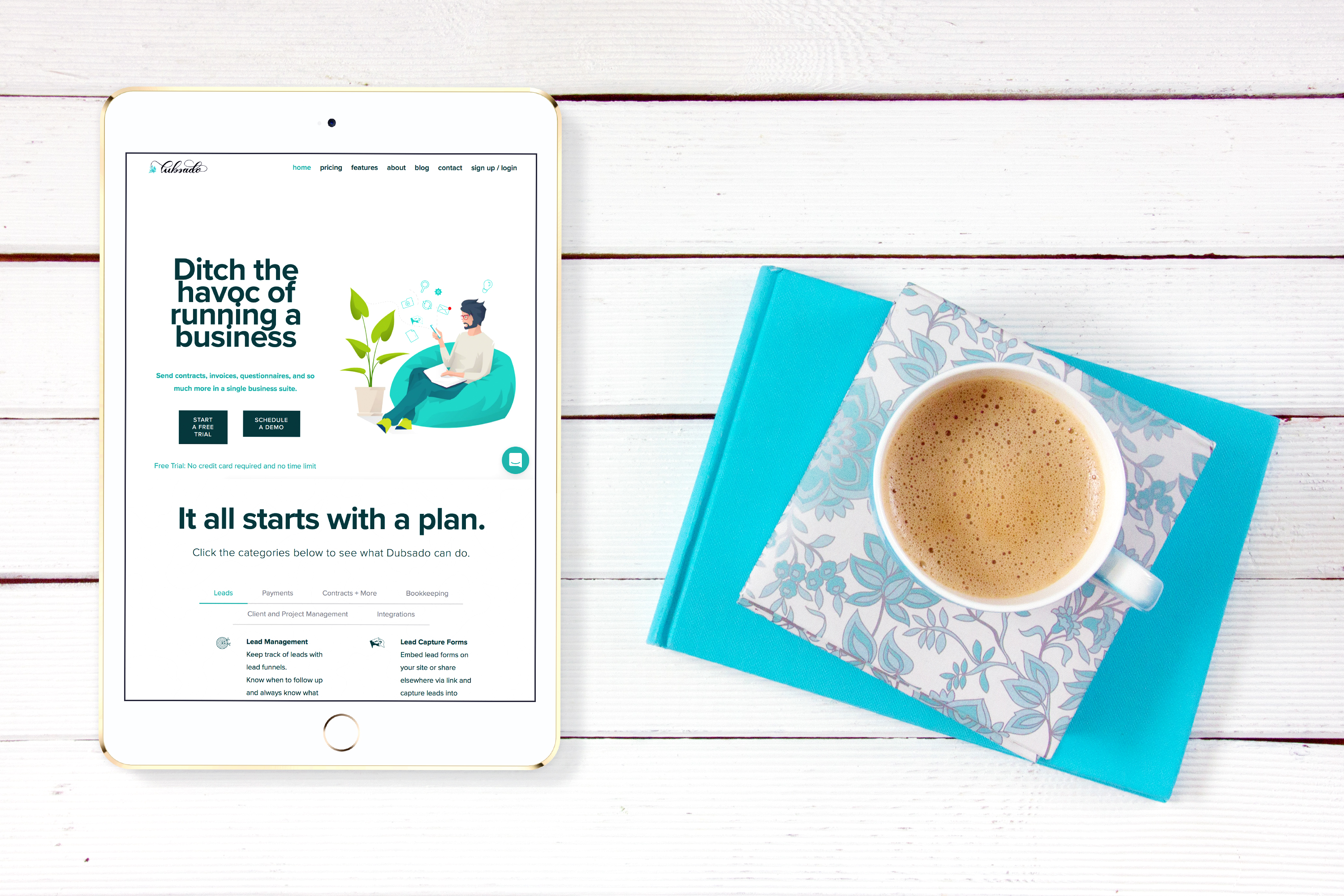My process for automating the lead to client process
Last month, I booked a design project with a dream client totaling $10,000. From the initial inquiry and phone call scheduling to the client onboarding, everything was completed on autopilot. This is thanks to my CRM - Dubsado. I was introduced to Dubsado early on in my business at a Savvy Business Owner meetup, where my new friend was telling me all about some new CRM called Dubsado. My questions were “what the heck is a CRM” and “DUB-what?!”. As soon as I landed on Dubsado’s website I understood it all and how this could help me in my business. Early on, I only used Dubsado to send contracts and proposals, and now I’ve slowly transitioned into using Dubsado and all of its glory.
Here are the things I use this AH-MAZING CRM for:
- Collecting leads on my website with contact forms
- Sending all email communication with leads/clients in their Dubsado profile so everything is right in one spot. No hunting down old emails anymore!
- Sending contracts (and collecting signatures - all virtually!)
- Sending proposals
- Sending invoices
- Collecting payments
- Sending automated payment reminders
- Onboarding new clients
- Offboarding clients
- Sending project questionnaires (such as my brand strategy questionnaire)
- Creating all kinds of automated workflows
- Managing my project calendar
- AND SO MUCH MORE!
Dubsado has changed my business and given me back hours of my life. Systemizing your business like this takes time, but once you have it done, it’s DONE. You do it once, and CHECK!


I’m sharing with you my exact system process in Dubsado that takes a potential lead all the way to a new client in my design business. This is something you can implement too! If you want to try Dubsado, totally risk-free, you can click here to get a free trial. Use my coupon code “ELIZABETH30” at check out to save 30% off your first month or year!
If you’re thinking, “but wait, Elizabeth, I don’t want to automate my client process! It takes the personal touch out of it”, I’ve got an answer for you, friend! Automation does not detract from the experience you are offering your clients, it ENHANCES it. Do you want to give every client that same high-end experience? Automating it (or semi-automating it) is the way to go. I can’t tell you how many times my clients have complimented how organized, streamlined, and personalized the experience of working with me is. I am able to go above and beyond on service because of things like automating! And sure, you can’t (and shouldn’t) automate everything, but I believe that your lead to client process IS something worth automating!
Let's dive in! Here’s my exact system for lead to clients for my branding and website design projects.
My Dubsado Automated Lead to Client Process:
1. Potential client contacts me.
The interested potential client fills out the contact form on my website. Depending on what they select as the service they are interested in, they will get an automated email from me regarding that service with some fun things to get them excited about possibly working together! In this email, there will also be a link to a Dubsado questionnaire that they can fill out to tell me more about their business and needs.
2. Potential client fills out questionnaire.
They fill out the short questionnaire that they received in the email. This allows them to tell me a little more about their business. This also shows me that they are serious about working together! The form prompts the client to schedule a complimentary call with me to discuss their project needs.
3. Potential client schedules call.
The potential client schedules a call with me through Calendly (which I have embedded as a page on my website). Unfortunately, Dubsado doesn’t have call scheduling capabilities yet, but these are coming soon! Calendly rocks though, and I update my availability weekly, so that anytime a potential client or current client goes to schedule a call with me, everything is ready to go!
Remember, steps 1-3 here happen ALL without me lifting a finger! It’s all automated. In fact, when this $10k client booked her discovery call with me, I was actually on vacation chilling on the beach.


4. We have a free discovery call.
After the potential client schedules the call with me, they get an email prompting them to add it to their calendar. I get an email too, and the event is automatically added to my iCalendar with a 10 minute reminder in place! 24 hours before the call, the potential client will get an automated email from me reminding them of our meeting. Awesome, right?! I call them at the scheduled date/time, and we chat all about their business and project needs! Woot, woot! I love a good discovery call!
5. I send the client a proposal, contract, and invoice.
In Dubsado, I have templates for proposals and contracts for my main project types and payment packages sent up and ready to go for my packages. Since my business offerings are very streamlined, my pricing and packages stay pretty much the same. I simply select the needed proposal and contract, which will then autofill with the client’s information such as their name, business name, project dates, current date, etc. I create a new invoice and apply the package and payment schedule. I send all 3 using a template email I created in Dubsado (customizing it some, of course!) and things are now in the client’s hands!
6. Automated follow up is sent.
If the proposal is about to expire and the client hasn’t booked yet, they get an automated email from me following up on if they want to work together or not. Usually, my clients book before expiration, but if not, this is a great follow up!
7. Client signs contract and pays deposit.
Again, all without touching anything on my end, the client is able to pay their invoice securely online and sign their contract digitally! With Dubsado, you can accept payments via Stripe or PayPal. I use Stripe, and love it! And, with my payment schedule template in place, Dubsado automatically divides the total payment amount into 4 equal payments and applies the due dates based on the schedule I had already created. (No need for complicated math here!) The money will go straight into my bank account in a couple of days. And for the remainder of the project, when the next 3 payments are due, the client will receive automated emails reminding them.
Before Dubsado, I literally kept a running list of “payment due dates” and would have to remember each time one needed to go out and manually create and send it. When you have a lot of clients that all have to make 4 total payments per project, that time back is PRECIOUS!
8. Client receives welcome packet and checklist. They are on-boarded - woot, woot!
Once they pay their invoice deposit, a new workflow is applied in Dubsado and they receive their client welcome packet and brand questionnaire straight to their inbox! The new client is now onboarded and has all that they need to get ready before our project starts! They will also, of course, hear from me plenty before our project gets there, but the process of becoming a client is simple and fast.
There you have it, my 8 step automated onboarding process for new clients!