Early on in my business, I’d hear people talk about how their email was so hard to “tame”. I was confused because as a new business owner, I received a couple of emails a day and it was easy to maintain. But, NOW I GET IT! As my business has grown, I’ve had to adopt all kinds of systems to make sure that 1) that my inbox does not make me go crazy, and 2) that messages are getting responded to in appropriate timing and not being missed altogether.
These tips I’m sharing are all practical and easy to implement, and will hopefully help you spend less time in the inbox and more time on your business.
The problem isn’t the number of emails you are getting, it’s your approach.
So, let’s dive in and create some freedom around our inboxes!
(And to my non-business owning friends, this blog post has SO much to offer you too! No matter what field we are in, we all email these days. Let’s dive in!)
I share even more tips in episode #79 of the Breakthrough Brand Podcast. Play above to hear it all, or click here to read the episode #79 blog post!


1. Archive your emails after they have been read/responded to.
Your inbox should be treated like your home mailbox. You get mail every single day - some of its junk, some of its bills, some of it is invitations. Everytime you open the mailbox, you take things out and you deal with them. You don’t open your mail and then put the mail back in the mailbox, right? Your inbox should be treated the same way!
Once you are finished with an inbox email, move it out of the inbox. Thanks to the handy-dandy archive feature, you’re not deleting it, you are moving it out of your immediate view and filing it away for later.
Once you’re finished with the email (whether that’s with a reply or simply an open) do the following:
- Tick the box to the left of the recipient's name
- Click the archive button
- THAT’S IT.
(Here’s a quick step by step from Gmail if you need more explanation)
Having a well-managed inbox means that the emails in your inbox folder are ONLY the things you haven’t dealt with yet.
2. Have a separate email account or an email filter for all promotional mail
I like for my work email address to only be things relating to my clients, potential clients, and business happenings. If I allowed all the awesome content I’m subscribed to into my main inbox, I’d be getting multiple promotional emails every hour. In other words, although I love Nordstrom, I don’t want to be seeing their emails throughout my workday, you feel me?
There are 2 ways to solve this:
- Create a separate, free email account JUST for promotional content. This is what I do. I have a separate Gmail account that I use every time I opt-in for something. When I’m ready to see all the promotional content I get, I just go to that inbox. The inbox that I’m checking throughout my workday is free of all promotions. Hallelujah, am I right!?
- Another way to do this is to create a filter for promotional content. Gmail has a way to let your mailbox automatically sort out promotional content into its own folder, but it doesn't catch everything, so you would have to manually sort some items yourself. See tip #3 for details on how to set up filters!


3. Use automated rules to sort your emails.
Not every important email you get needs to go into your inbox folder. Those emails every time someone subscribes to your email list, your payment notifications, and many other things could all be immediately added to a filtered folder. I use automatic folders for anytime a payment to me comes through and for all emails relating to my Etsy shop.
Gmail has a great tutorial on how to do this that you can find here.
4. Create folders for things you might want to easily access again.
On the same note as above, you can also create folders that you manually add to. For example, I have a folder called “Fan Mail” where I save any really sweet emails I receive from blog readers or clients. Having all of those emails sorted into one place makes it really easy to access those messages whenever I need a pick me up! I also use folders for specific ongoing clients, so all important messages relating to their project stay in one easy to access place.
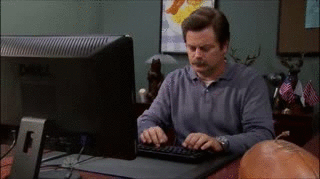
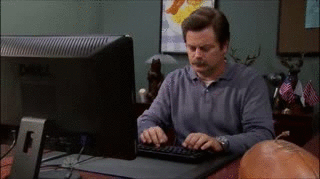
5. Don’t keep a tab with your email open all day.
If it’s stressing you out, then shut it down! Your productivity is suffering when allllllll day you’re switching between refreshing your inbox and working on your actual projects. Unless I’m waiting on an important email from a client, I shut off the email and check it intentionally 3-4 times a day. When possible, don’t check your email first thing when you start your workday. Although this seems smart, by doing this you’re letting your inbox run your schedule versus deciding what to do yourself. When your inbox has things that are “screaming louder” than what’s actually on your agenda, it’s easy to get sidetracked. Make your to-do list for the day, figure out your priorities, and then work on those projects. Try it, you’ll probably notice that your focus improves when refreshing that inbox is off limits!
[Want more tips for daily productivity? I have a great blog post about this!]
6. If you can deal with the email in under 5 minutes, do it now.
This is my philosophy with managing my inbox - if I can reply quickly, I reply now. If it requires a more thought out response, I wait until my designated emailing time that week or day. For example, this morning I checked my inbox looking for a response from a client. I had another email in there from a past client that was a short, easy to respond to question. I responded right then, and archived the email.
7. Use a CRM for managing your leads.
When your inbox is filled with emails from potential clients mixed in with alllllll your other messages, it can get REALLY overwhelming and you can miss great opportunities! Instead, use a CRM, like Dubsado, to have a specific place for handling all of your leads. With Dubsado, you place a contact form on your website that you create in your account. When someone fills it out, you get an email to let you know, but their information and the conversation you will have with them all happens inside of your Dubsado account. It ROCKS.
You can read more about why I love Dubsado and how I use it in my business here. You can also get a free trial and save 30% off your first month or year, with my code “elizabeth30”!


8. If your business has a team, cut out the excessive emailing with Slack.
Although I don’t have a steady team (yet) in my business, I work as the marketing manager for another company, and recently we implemented Slack to make things run smoother. Boy, has it made a difference! I used to have a mix of text messages, GroupMe messages, emails, and Hangouts chats ALL with important business information. Now, we’ve basically (almost) cut out internal team emailing and replaced it with Slack. If you have a team (even if it’s just you and 1 other person) and feel like your conversations are all over the place, try Slack (it’s free!).
9. Make your email more professional.
The way you email legitimizes a lot about your business. 2 ways to take your emailing to the pro level:
1. Get a well-designed email signature
Does your message tell someone who you are with a signature? It should! I recommend using Signature (the free version) to create an email signature for yourself. Include things like your name, email, phone number, company name job title, and links to your website and social media.
2. Get a domain-based email
Are you sending your business emails from your childhood “2prettynpinkgirl@yahoo.com” account? Or do you have a legit business email? You deserve to have a business email, and it doesn’t have to break your bank! I pay $5/month for GSuite. I have a professional, domain based email that I use within the Gmail interface. It’s awesome! [Get 20% your email with my affiliate link here!]
So, become a pro. Get an email signature and a domain name email. Also, BE professional in your emailing! Yes, show your personality, but don’t treat it like a text message. Use full sentences and correct spelling/grammar.
10. Make inbox zero (or almost zero) always the goal!
Now that you know how to archive your emails, you can actually achieve inbox ZERO (whoo whoo!) Unfortunately to be totally honest, I rarely achieve inbox zero because it does require WORK that sometimes I’m not ready to do. You know why? Because it requires you to respond to that email from 3 months ago that you’ve left sitting in your inbox because you just aren’t ready to mentally deal with it yet. I have a new system, where every Friday I spent 30 minutes to 2 hours simply tackling my inbox. I reply to every message I can for as much time as I can fit in my schedule. It feels SO GOOD to go into the weekend knowing that there are no things left undone in your work. So try it yourself! Spend an hour or however long it takes, 1 day a week cleaning out your inbox.






















