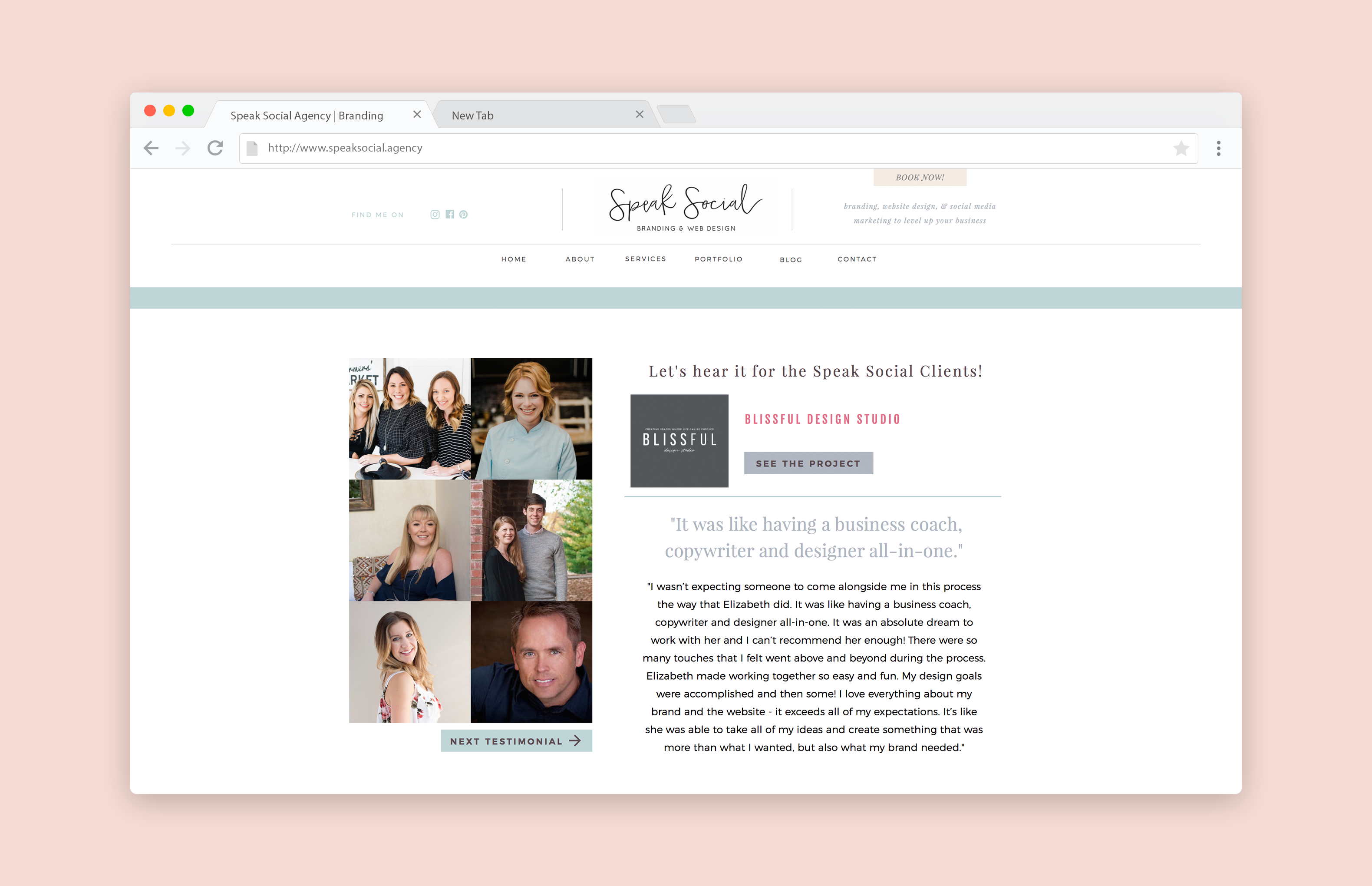I would argue that testimonials are one of the most POWERFUL marketing tools when done correctly.
Why? Let me lay it out for ya …
Because you are giving a potential client the coveted gift of going second. When a potential client reads a positive review from a past client, it establishes trust, even though they don’t know the person who wrote it.
It prevents you from straight up bragging about yourself. No one likes bragging (or a bragger), am I right?! With vibrant testimonials, you let your clients do all the talking for you.
I’ll let you in on a little secret… I never just email my clients and ask them to “send me a review.” It’s MUCH more in-depth and streamlined than that. And, I’m going to show you exactly how I do it in this 3 part blog series. I don’t believe that just “asking for a review” works because you’re not giving the client enough guidance to really write the review you are likely hoping for. Often times in my case, I’m the first designer my client has ever worked with. They probably have NEVER written a testimonial for a designer. It’s a new thing. They need some guidance!
In this post, I’m going to show you how to effectively ask and receive testimonials. In part 2, I will teach you how to utilize those testimonials to the max! And in part 3, we will dive into how much editing is TOO much editing to your testimonials. Let’s go!


1. Create an easy to fill out document or form for them to write their review in.
Your client is busy and asking them to write you a review is a favor, not a requirement. So, make it easy! By simply sending them an email and asking them to write you back with a review, you’re not offering them enough guidance. I use my client management system, Dubsado, to send a form to my clients once our project is finished up (but before they have launched). The form has directions, asks multiple direct questions, and is easy to fill out! Plus, filling out a Dubsado form is something they are already familiar with since their brand questionnaire was also in Dubsado. This streamlines the process all around because I already have a ready-to-go template form and beautifully written email message to send them AND they get to read, write, and send all in one place.
2. Don’t just ask one question...treat it like an interview.
What do you hope they talk about in their review of your services? ASK THOSE questions. By asking specific questions, you are gearing yourself up for a lot of great quotes to use throughout your marketing about specific parts of the project.
Here are 3 questions I love to ask:
- What’s your favorite part of your new branding and website?
- How do you think this updated look will impact your business?
- Did we successfully accomplish your design goals? What was your favorite part about working together?
You guys, these questions are POWERFUL. Here are a couple of examples of the feedback I have received from asking these questions (these aren’t the full testimonials, just pull quotes):
Question 1: What’s your favorite part of your new branding and website? “I absolutely love the mood and feel of the entire site. Elizabeth is a genius at listening to who you are and what you’re all about and turning your site into something that is completely YOU and what you dream up your site would look like."
Question 2: How do you think this updated look will impact your business? "I believe this is what my business needs to get to the next step. This new look will speak volumes to people looking at my site. I can’t wait to see what others think of it, and I am so excited of how much better of a reflection of my work it will be."
Question 3: Did we successfully accomplish your design goals? What was your favorite part about working together? “I wasn’t expecting someone to come alongside me in this process the way that Elizabeth did. It was like having a business coach, copywriter and designer all-in-one. It was an absolute dream to work with her and I can’t recommend her enough! The experience was AMAZING! Each and every step of the process was professional, but also personal and thoughtful.”
Moral of the story … ask GOOD questions!


3. Ask them to copy and paste the review on your Facebook page (or Wedding Wire, Yelp, etc.)
You know what’s even MORE powerful than positive reviews on your own website? Positive reviews on the websites where your clients are finding you. If you’re a brick-n-mortar business, this might be Yelp or Google. If you’re in the wedding industry, perhaps it’s Weddingwire. If you’re a realtor, it’s probably Zillow. If you have a Facebook business page, then Facebook is a great place to add reviews. In the Dubsado form I give my clients, I ask if they would also leave the review on my Facebook page. I tell them to just copy/paste the “general review” they wrote. Then, there’s a link right there that guides them to the EXACT spot on my Facebook page where they can copy/paste their review. EASY! Since adding this step last year, every single client has left a Facebook review.


4. Ask for “private/constructive feedback” too.
The best changes you can make to your client experience is going to come from your past clients. Give them a place to give you constructive criticism without worrying that they will step on your toes. The last question in my form reads “Do you have any suggestions for things I could improve on? I welcome any helpful feedback! (This answer is just for me and will not be used anywhere publically.)"
Often times my clients don’t have any constructive criticism to give, but when they do… it always helps me to change my business and processes for the better!


5. Get their permission to use the review and to make small tweaks.
Depending on how you plan to use the review, you might need to ask for some permissions. Do you hope to use a photo of them online along with the review? Ask. Do you want to use their first and last name? Ask. This might seem like overkill, but I want to be careful to always have someone’s permission before using any potentially private information publically. Most people understand that when you ask for a testimonial, you are planning to use it publically, but this step will cut out any shock they might have if they see their name plastered on your website. This is the question I ask: “Is it okay for me to use this review for my website and marketing materials along with your name and business name?”
It’s also smart to ask permission to tweak the review! Head to this post to read about how much editing is okay. The question I have my clients mark yes or no to is “If appropriate, I may also need to make minor edits to your reviews above such as deleting a sentence to make it shorter, changing "she" to "Elizabeth,” correcting grammar or misspellings, etc. Do I have your permission to do this?”
That's a wrap!
Want the Cliff Notes? Here ya go!
- Send them a form to put their feedback in – not just an email.
- Ask more than one question. Ask questions that will prompt them to talk about what you’re hoping for.
- Ask them to copy/paste the general review to your business Facebook page as a review.
- Don’t just ask for a glowing review, ask for constructive criticism too.
- Ask permission to make small changes to their feedback and to use the feedback publically.
I hope that these steps will help you ask and receive your testimonials with more ease and to get the maximum results from your client feedback! Remember, testimonials are one of the most POWERFUL marketing tools when done correctly. So, get on it!
OTHER POSTS IN THIS SERIES:
PART 2: How to Utilize Your Testimonials Throughout Your Marketing & Website
PART 3: Is it ok to edit my client’s testimonials? The answer might surprise you!